Ready to move on from Microsoft Windows 11 to Linux Mint 22?
It’s time to give Linux Mint 22 “Wilma” a try! This fresh release, supported until 2029, brings a bunch of updates designed to make your desktop experience smoother and more enjoyable.
Whether you’re tired of Windows or just looking for something new, Linux Mint 22 has a lot to offer.
What’s New in Linux Mint 22?
Streamlined Language Support
Linux Mint 22 makes language options easier than ever. The installation now skips unnecessary language packages, freeing up disk space.
If you’re online during setup, the system will automatically grab the language packs you need.
This version supports several languages, including English, German and Spanish, even if you’re offline.
Updated Foundations
Built on the latest Ubuntu 24.04 base and using the new 6.8 Linux kernel, Linux Mint 22 ensures great compatibility with the latest hardware.
The default sound server has been upgraded to Pipewire, which improves audio quality.
Plus, there’s support for the Debian DEB822 format in Software Sources and new themes that work with GTK4, giving the interface a modern, sleek look.
Thunderbird Reborn
Unlike Ubuntu, which has moved Thunderbird to Snap packages, Linux Mint 22 keeps Thunderbird as a native .deb package.
This means you get a stable email client without the hassle of Snap.
Enhanced Software Manager
The Software Manager now loads faster and has a more attractive design.
With better multi-threading, a new preferences page and an engaging banner slideshow, managing your software is quicker and more enjoyable.
Focused on Security
Security is a top priority with Linux Mint 22.
The team has disabled unverified Flatpaks by default to reduce risks. Users are encouraged to verify software sources to keep their systems safe.
New Communication Tools
Linux Mint 22 replaces Hexchat with Matrix, a modern chat network similar to Slack or Discord.
Matrix supports ongoing conversations, multimedia and is easy to use through the preinstalled Matrix Web App.
Cinnamon 6.2 Improvements
The Cinnamon 6.2 desktop environment comes with a host of usability upgrades.
Enjoy a new layout editor for Nemo actions, improved applet accuracy and Wayland support in the Clutter polkit agent, making your Linux desktop experience even better.
With its user-friendly features and impressive upgrades, Linux Mint 22 “Wilma” is a great choice for those ready to leave Windows 11 behind or for existing Linux users looking for a fresh update.
You can download Linux Mint 22 “Wilma” from their official website.

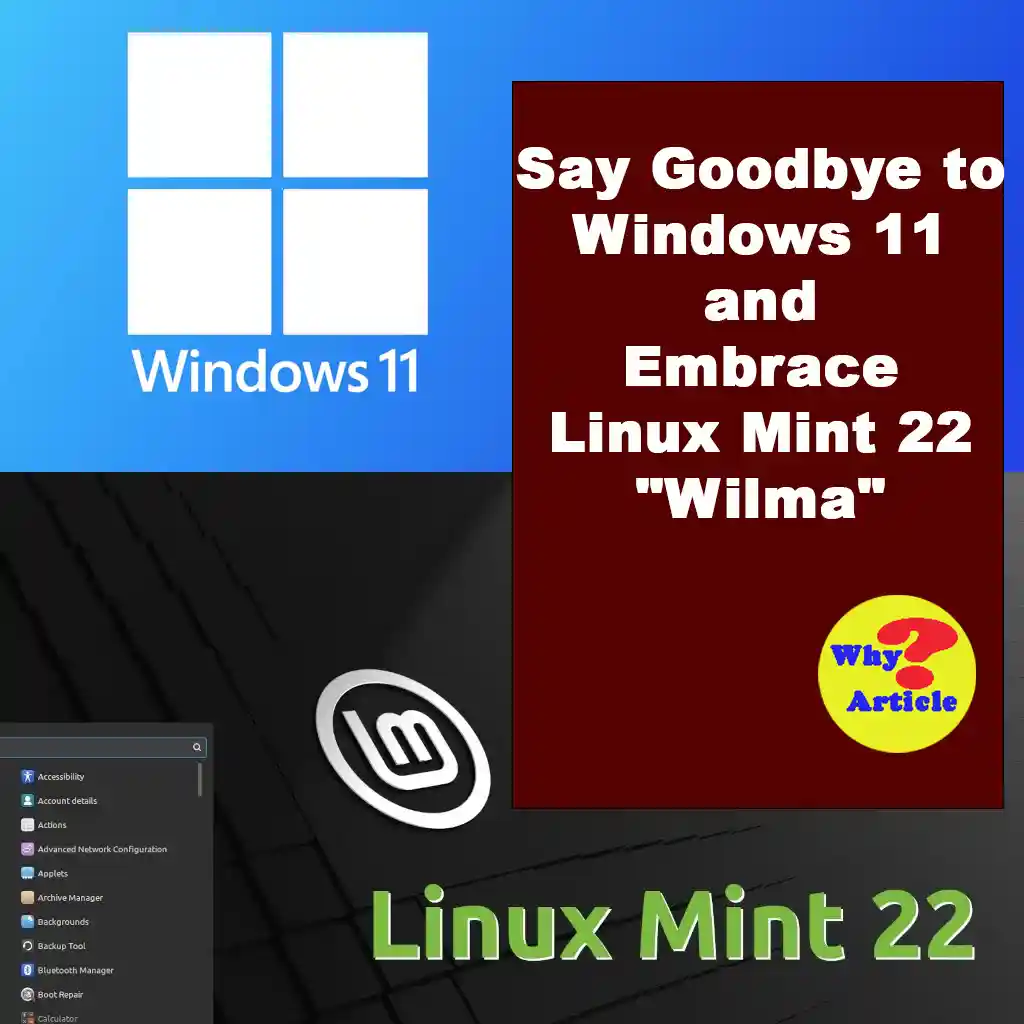

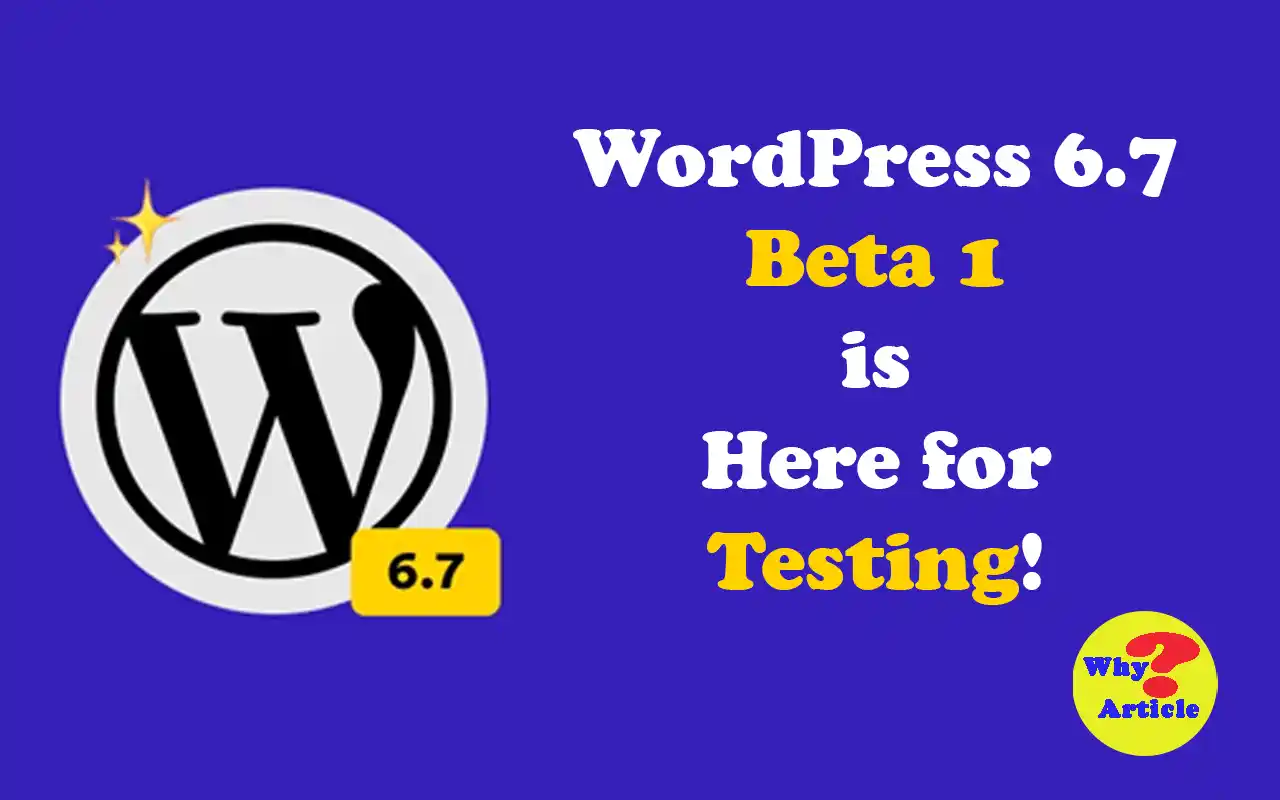

Fantastic beat ! I would like to apprentice while you amend your web site, how could i subscribe for a blog site? The account helped me a acceptable deal. I had been a little bit acquainted of this your broadcast offered bright clear concept