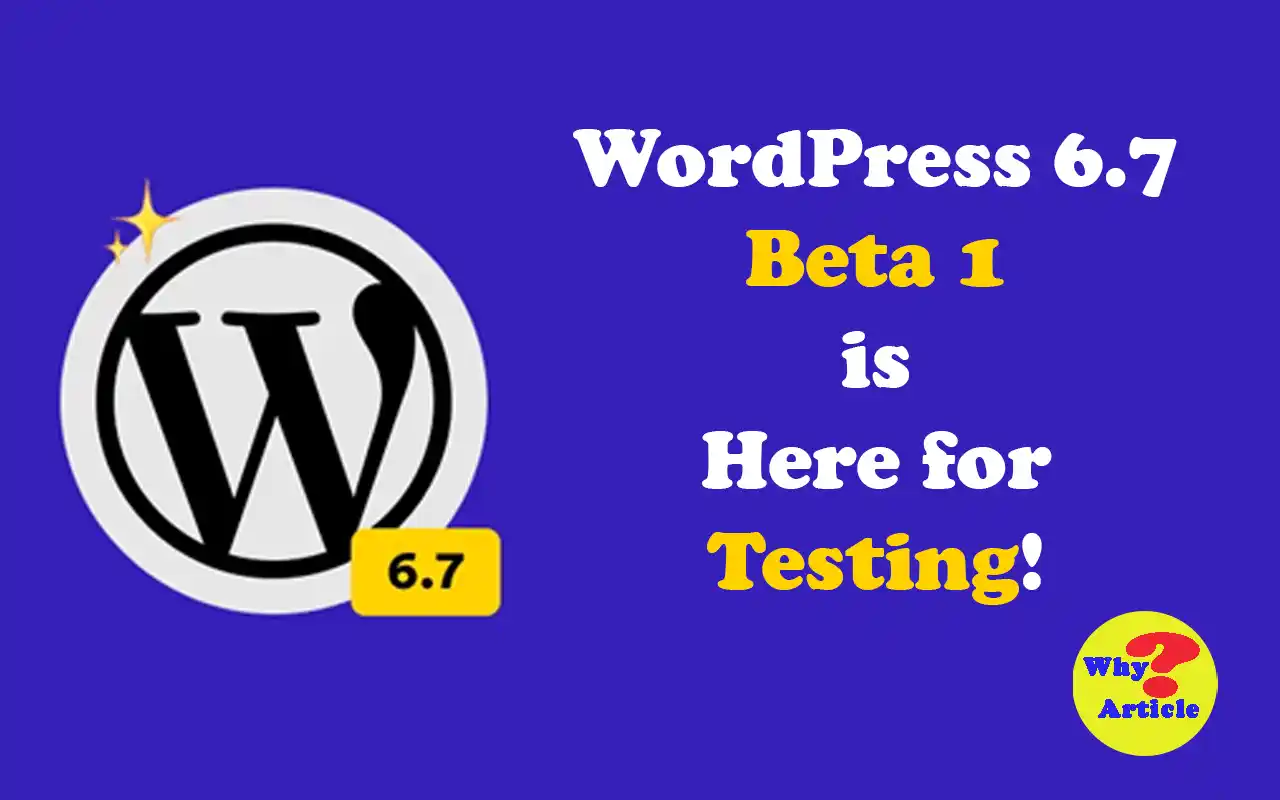Do you know internal linking can supercharge your SEO and help you to rank your content in search engine? Yes, it’s true! In this article, I will explain everything you need to know about internal linking.
So, Let’s dive in and start ranking your site today!
What is Internal Linking?
Internal links are hyperlinks on a webpage that point to another webpage or resource on the same website.
These links allow users to navigate a site easily. These links are also necessary for search engines to understand your website’s structure to improve your overall SEO as well.
Importance of Internal Linking (Best Practices)
When a Google crawler crawls your website, it follows links (internal and external) to understand the relationship between different webpages. The crawler reaches the website’s homepage and starts following first link that comes across on the site.
By following these links, google crawler understand the content and then it divides and distribute the value or link-juice among your web pages.
More internal links to a page can mean higher importance in Google’s eyes, leading the page to better SEO rankings.
Internal links also give Google bot an idea of your website structure and the purpose of adding links into the content. These links help you to build a site hierarchy that allow you to provide more value to important web pages on your website or posts. Having relevant internal links to a page or post for your user benefits will help in SEO ranking because these links allow the user to navigate to the different pages of site.
As user visits to different pages from these internal links, it is a positive signal for search engines because the user spends the time on the site and taking interest to exploring further site pages.
What is Link Juice?
As I mentioned the word ‘Link Juice’, I think it is necessary to define it briefly to understand the topic easily.
Link juice is a common term used in SEO. It refers to the value passed from one page to another through hyperlinks. As I discussed above, search engines like Google and Bing consider links as votes by other websites that approve the value and the website authenticity.
Mostly link juice term is used for building external links in SEO strategies. Because external links give the signal to search engines about the value and authenticity of the website. For Example:
Suppose one website is receiving 4 links from four different sites and the second website receives 4 links from two different sites. This means that first site will rank higher that the second one because First site is receiving link juices from more sites compared to second site.
Another factor to understand here is determining the percentage of received link juice. So, if first site gets a link from a website that also links to other websites, and the second site receives a link from a site that links to this site only, then the percentage of link juice that second site receives will be more than first site.
I hope it is clear now! Let’s discuss the benefits of internal links:
Benefits of Internal Links
You should already have understood now how internal links help in establishing site structure and spreading link juice.
Following is the in-depth look at how internal links are beneficial:
Better Navigation:
Proper internal linking strategy helps user navigate a site easily. With the help of anchor links in the content, you can redirect your users to other relevant web-pages that a user might love to explore.
And when a user finds the content in these linked pages, they spend more time on the site, which increases the number of page views.
By using internal links throughout the site, the new user will be able to find more related topics without any searching related actions. This also improves the conversion rate consequently.
Higher Ranking:
Pages on the website, that are already ranking can benefit by spreading link juice to other relate web pages through internal linking practices.
These low value pages will see an improvement in the authority and boost in ranking because they are receiving the link juice from other higher-ranking pages.
Reduced Bounce Rate:
As a user navigates the different pages of the site through these internal links means he/she is spending the time on the site. This reduces the bounce rate of the website. When users don’t find the related content engaging, they leave the site quickly.
But, when you add internal links in content, instead of leaving site, they click on the link and navigate to another webpage of your site, which can also reduce the bounce rate of site. With lower bounce, website get boost in the search results.
Enhanced Site Structure:
When Google bots visits the site, they follow all the links and pages that are easily indexed, but if you can create a proper internal links architecture, these bots visit more in-depth pages that are rarely visited.
These links can improve the ranking of such pages and give the boost to overall website ranking.
What Google Says About Internal Links
Google considers internal linking a supercritical factor for SEO.
John Mueller from Google has confirmed during one of the office hour sessions where one of the participants asked him whether enabling breadcrumbs is enough for internal links. According to him, internal linking is important for SEO and said this is one of the most important elements that help both users and Googlebot to understand the importance of webpages within a site.
John further says, internal links help a website owner to mark those important pages that are backbone of a website so that Googlebot and users are guided in the right direction.
He also suggests webmasters to choose a strategic internal linking strategy and not just add the basic links within the content. He also suggests to use appropriate anchor text while adding internal links so that users and Search Engines can understand the context easily.
Another clarification from John was about the internal links in the header, footer and body. One of the participants asked him if Google treats header and footer internal links differently from the links in the body content. Then John replied, the internal links, whether they are in header, body, or footer, serve the same purpose and Google treats all with the same value.
What is Crawl Depth?
Crawl depth is related to a search engine’s bot that crawls your website. This refers to how deep Google’s bot go into your site to index the content.
The websites with high crawl depths will be more indexed than those with low crawl depth.
For example, if it takes bot three clicks to reach a specific page in the site, search engines will find it more difficult to index than a webpage that can be reached by only a single click from the homepage.
Adding internal links in a site is a crucial part of crawl depth. If there are no links exist in the site, search engine crawlers will not be able to navigate the website easily. Due to this low crawl depth search engines will index fewer parts of the content. When search engines will not index your site’s content, people will not be able to find the content on your site that affect your online visibility.
To facilitate the users to navigate your site easily, consider using breadcrumbs to specify the path through which they have reached a webpage.
When we look something on Google results, all the information that shows up there comes due to indexing different websites for information.
If you want Google continually crawl and index web pages to display the latest information to user-end, you need to fully optimize your site with all factors that affect the Google Crawl depth.
What is Internal Linking Structure?
As we already explained that internal links help to create a hierarchy of information on a site, which also helps to establish site structure and allow users and bots to navigate the site easily.
Due to this ease of navigation, user will spend more time on the site and will be able to discover more topics to read on the site.
A well established internal linking strategy can help visitors of the site to high-converting pages, which help the businesses to generate more revenue. And I already discussed that this more time on the site is a positive signal for Google about the performance of website, due to that google boosts the site’s ranking in search results.
When we talk about the term On-Page SEO, this internal linking is the main part of on-page SEO for better ranking on Google and also helpful for users of site.
Importance of Internal Linking Hierarchy
Internal links do more than just connect pages. Internal links create a clear hierarchy of information, making your website structure solid and easy to navigate. This means users can effortlessly find their way around, explore new content, and stay longer on your site.
Imagine a well-organized library where you can easily find the books you need. That’s what a good internal linking strategy does for your website. It guides visitors to the most important pages, especially those that can lead to conversions, such as product pages or services. This can mean more sales and revenue for your business.
When visitors spend more time on your site, clicking through different pages, it sends a positive signal to Google. Google sees that users find your content valuable, which can boost your search rankings. Higher rankings mean more visibility and traffic for your site.
Internal linking is a crucial part of on-page SEO. It not only helps improve your Google ranking but also enhances the user experience. By making it easy for users to navigate your site, you ensure they can find what they’re looking for quickly and efficiently.
So, if you want to improve your website’s performance and user experience, start by focusing on a strong internal linking hierarchy. It’s a simple yet powerful way to boost your site’s SEO and keep your visitors engaged.
Navboost and Internal Linking
Google’s Navboost algorithm, recently confirmed through Google API leaks, is a powerful tool designed to enhance user experience by improving search results for navigation queries.
Navboost focuses on user clicks and remembers past queries for up to 13 months, filtering results based on specific characteristics.
By understanding users’ intent to navigate to specific sites or resources, Navboost ensures search results prioritize accurate and helpful information. This has significant implications for internal linking strategies:
Segregation of Results
Navboost analyzes click-through rates, user behavior and website quality to determine the best results for navigation queries. To leverage this, structure your internal links to guide users effectively through your site.
User Experience Optimization
Internal links should enhance navigation and provide valuable pathways that boost user engagement and satisfaction. The more intuitive and relevant your internal linking structure, the better it aligns with Navboost’s objectives.
Relevance and Context
Focusing on the context and relevance of internal links helps Navboost identify the most useful paths for users, improving your site’s visibility and ranking for navigation-based searches.
Best Internal Linking Practices You Can Follow in 2024
Internal linking is essential for any website, and understanding its best practices can significantly enhance your site’s SEO. Here are some effective strategies you can follow for 2024:
1. Create Lots of Content
To have a robust internal linking structure, you need a wealth of content. By generating many internal pages with quality content, you open up numerous opportunities for internal links. This way, you don’t need to rely on complex strategies like the silo technique.
Simply focus on creating valuable, engaging content that naturally offers many internal linking possibilities.
2. Link High Authority Pages to New for Improved Rankings
The Authority Transfer technique is a powerful method to boost the rankings of your new or less authoritative pages. By linking high-authority pages to newer ones, you can pass on valuable link equity.
Tools like Ahrefs are excellent for identifying these high-authority pages. Just enter your domain in Ahrefs, go to “Best by Links” under “Pages,” and sort by “RDs.”
This approach is one of the most effective ways to enhance the authority of your SEO-driven pages.
3. Use Anchor Text Wisely
When optimizing your content with internal links, focus on using anchor text effectively. Instead of linking images directly, use descriptive anchor texts. Ensure that alt tags for images are well-written and accurately describe each visual.
For anchor texts, craft them in a natural, contextually relevant way. Avoid making links look spammy by using over-optimized phrases. While it’s important to have a variety of anchor texts, don’t go overboard. The key is to keep anchor texts relevant to the content and ensure they fit seamlessly within your text.
This approach helps both users and search engines understand what the linked content is about.
4. Deep Linking is Crucial
When building internal links, steer clear of two common pitfalls.
First, avoid excessively linking to your website’s homepage. Your homepage likely already has numerous inbound links. Instead, concentrate on boosting the visibility of deeper pages within your site by linking to them.
Second, be cautious about linking to the “Contact Us” page at the end of posts. Unless it’s absolutely necessary, this practice is generally unnecessary as your homepage already includes this page in its main navigation menu.
Focus your internal linking efforts on pages deeper within your site structure to enhance their visibility and SEO performance.
5. Make Sure Your Links Make Sense
The main goal of using internal links is to enhance the user experience. Google values websites that focus on creating a positive experience for visitors.
When you add internal links to your content, you’re guiding users to other pages that are relevant to what they’re reading. This not only helps your visitors find more valuable content but also benefits you by potentially improving your search rankings.
In essence, good internal linking benefits everyone: users discover more interesting content, and your site gets a ranking boost for its thoughtful linking strategy.
6. Using Internal Links Effectively
Internal linking is crucial for enhancing user experience and boosting your website’s SEO. When creating internal links, it’s important to do it thoughtfully, ensuring the pages you link to are relevant to the content of the page you’re linking from.
For instance, if you run an online medical store and have a page discussing the benefits of sunscreen, you should link to a page showcasing your range of sunscreens. Conversely, linking to a page that sells headache medicine wouldn’t be appropriate in this context.
7. Utilize Descriptive Anchor Texts for Enhanced SEO
As previously discussed, using descriptive anchor texts is a key strategy for creating internal links that guide users to relevant pages on your website.
Both your audience and search engine crawlers appreciate knowing what to expect when they click a link. That’s why it’s crucial to employ descriptive anchor texts that clearly indicate what the next page will be about.
Incorporate target keywords into your content and use these keywords as anchor texts to create internal links. This practice not only supports your SEO goals but also ensures that your anchor texts are informative for your visitors.
Steer clear of vague anchor texts like “click here,” “see this,” or “this link,” unless absolutely necessary. Instead, choose anchor texts that provide a clear idea of the content users will find on the linked page.
8. Use Internal Links Wisely
When it comes to internal links on your website, less is often more. You don’t need to overload your content with internal links just for the sake of it.
While there’s no strict limit on how many internal links you can use, a good rule of thumb is to include 2-5 links per post based on its length.
For instance, a 1500-word article is well-served with up to five internal links. Be sure to distribute these links evenly throughout your content rather than clustering them together. This helps keep your content clean and user-friendly while enhancing its SEO value.
9. Steer Clear of Sitewide Footer Links
In the past, adding keyword-heavy links to your website’s footer was a popular tactic, especially among travel and real estate sites. It was common to see footers packed with more than 50 internal links. However, this strategy has long been outdated.
By 2013, search engines like Google started penalizing websites that overused footer links, marking them as spammy. If you’re still using this approach in 2024, it’s best to reconsider.
Modern SEO practices suggest avoiding excessive footer links, as they could negatively impact your site’s ranking and credibility.
10. Avoid Reusing Anchor Texts for Different Pages
Reusing the same anchor text for different pages can create confusion for Google, potentially leading the search engine to believe those pages cover similar topics.
To prevent this issue, make sure to use specific and descriptive anchor texts for each page. This clarity helps Google understand the unique content of each page and improves your site’s overall SEO.
11. Avoid Linking to NoFollow Pages
Nofollow links don’t transfer any authority to the pages they point to. When Google crawls your content and encounters a nofollow link, it usually disregards that link.
Because of this, nofollow links provide minimal internal linking authority.
Therefore, when you’re creating internal links to show your content’s relevance, it’s wise to steer clear of linking to noindexed content on your site.
12. Place Links at the Top of Your Page
Adding internal links near the top of your webpage can boost the time visitors spend on your site and lower your bounce rate.
When you include a link early in an article, it gives users something to explore right away, keeping them engaged with your content for longer.
While it’s important to sprinkle internal links throughout your article, having one or two at the beginning can make a big difference.
13. Enhance Indexing with Internal Links
Google generally finds and indexes all the key pages on your website. However, if your site has many pages that exceed your crawl budget, Google might only index a portion of them.
By following internal linking best practices, you help Google easily discover and index your pages, including those that might be buried deep within your site’s structure.
14. Raw Links Are Less Effective Now
Just having a lot of raw links, whether they’re internal or external, won’t necessarily boost your rankings. Recent updates from Google’s 2023 antitrust trial and other leaks reveal that Google now puts more emphasis on anchor texts when ranking sites.
This shift means that raw links and overly varied anchor texts, which used to be a big part of SEO, are now getting closer scrutiny.
15. Focus on Navigation-Friendly Internal Linking
To make the most of Google’s Navboost algorithm, concentrate on internal linking strategies that improve navigation for users. This means building a well-organized site with clear, descriptive URLs and strategic internal links that guide visitors smoothly through your content.
Pay attention to user intent and behavior by making sure your links are contextually relevant and truly useful, helping users quickly find what they’re looking for.
Additionally, optimize your site for both desktop and mobile devices to ensure a seamless navigation experience across all platforms.
16. Stick to Consistent Page URLs
Your page URLs play a crucial role in guiding users to the right content on your site when they click a link.
Altering your page URLs after they’ve been set up with internal links can lead to confusion and a poor user experience.
Imagine you have a page on your fitness website about weight loss, with a URL like www.yoursite.com/blog/weight-loss/. You’ve linked this page across various related content about weight loss.
Now, if you decide to change the URL to www.yoursite.com/blog/weight-loss-beginners-guide/ after a few months, all the existing internal links will start showing a 404 error. This happens because the page URL has been updated.
To maintain a seamless user experience and avoid broken links, it’s best to keep your page URLs consistent, especially when you’ve got an internal linking strategy in place.
17. Focus on In-Content Links
As we’ve covered before, having too many links in the footer can hurt your SEO.
Links found in the footer, sidebar, or images might not attract users as effectively as those embedded within the main content.
Even though Google evaluates all internal links on your page equally, in-content links are crucial for helping the search engine understand the main topics of your page. By strategically placing these links, you signal to Google which pages are most important, enhancing their ranking potential.
To maximize your SEO benefits, ensure your internal links are embedded in the core content of your page.
18. Fix 404 and 503 Errors
When users encounter a 404 error page saying “Page Not Found” or a 503 error with “Service Unavailable,” it often leads to them leaving your site quickly. These errors signal a poor user experience, which can increase your bounce rates and hurt your website’s SEO.
To prevent this, avoid linking internally to pages that return 404 errors. Instead, use 301 redirects to guide users to relevant pages within your site.
To tackle 503 errors, choose a reliable web hosting service that ensures consistent uptime and minimal interruptions.
19. Avoid Orphaned Pages
Orphaned pages are web pages on your site that aren’t linked to any other pages.
Google typically finds new pages by following links on pages it has already crawled. If you don’t link your important pages to other relevant pages on your site, those pages might not get indexed quickly.
This means they won’t show up in search results or be easily reachable by your visitors from other pages on your site.
To prevent this, aim to add around 5 unique links to new pages from related content pages whenever you create one.
Why You Should Steer Clear of Internal Link Automation?
Avoiding internal link automation is a smart choice for several reasons. Tools and plugins that handle internal linking often lack a deep understanding of which web pages need the most link juice.
For larger websites, these automated systems can end up creating hundreds or even thousands of identical anchor texts across various pages. This practice can trigger spam warnings from search engines like Google, potentially harming your site’s ranking.
Additionally, automated tools don’t consider the user experience as an SEO expert would. They can’t craft meaningful, contextually relevant links that enhance navigation and usability.
By sticking to effective internal linking strategies, you can enhance your site’s linking structure without overcomplicating things or sacrificing a clean, user-friendly site design.
Frequently Asked Questions
Why are internal links important?
Internal links play a crucial role in guiding visitors through your site and helping Google understand its layout. This boosts your SEO by making your content more accessible and organized.
How many internal links should I use per page?
For optimal SEO, aim to include 2-5 internal links for every 1500 words of content. This helps distribute link equity throughout your site effectively.
Should I use No-Follow links for internal linking?
No, using No-Follow links for internal links is not recommended. NoFollow links don’t transfer link authority, which can hinder your SEO efforts. Always use regular links to maximize SEO benefits.
Can internal linking reduce bounce rates?
Absolutely. By including relevant internal links, you encourage visitors to explore more of your site, which can lead to longer visits and lower bounce rates.
Is it okay to use the same anchor text for different pages?
No, it’s best to avoid using the same anchor text for different pages. This can confuse search engines. Instead, use distinct, descriptive anchor texts to help Google and your users understand the content of each linked page.
Conclusion
Internal linking is a key strategy for boosting your SEO and making your website more user-friendly. By applying these top practices, you’ll make your site easier to explore, better organized and more likely to rank well in search engines. Keep linking and enjoy the benefits!