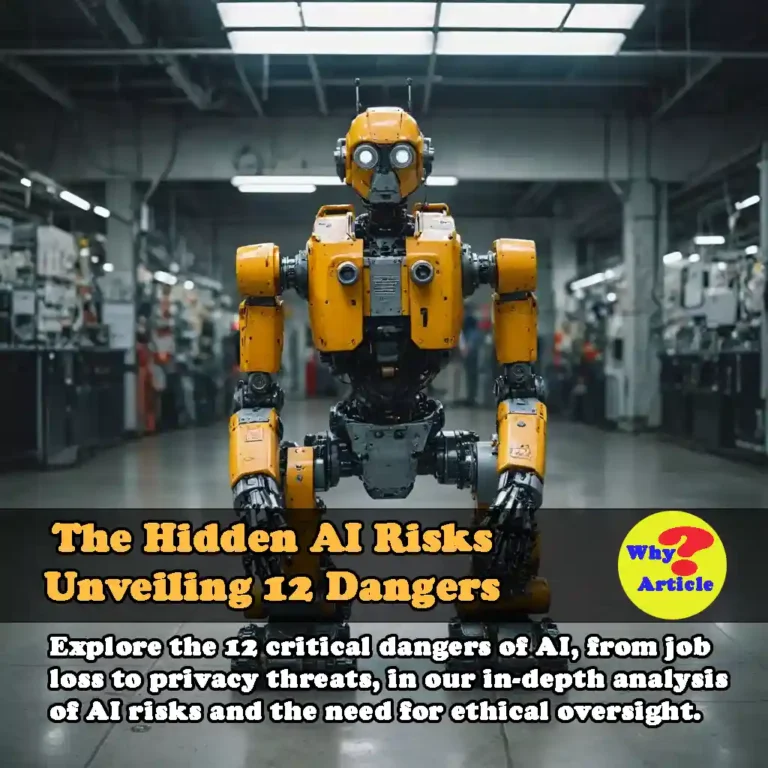WhatsApp’s Passkeys Feature: A Game-Changer for Encrypted Backups
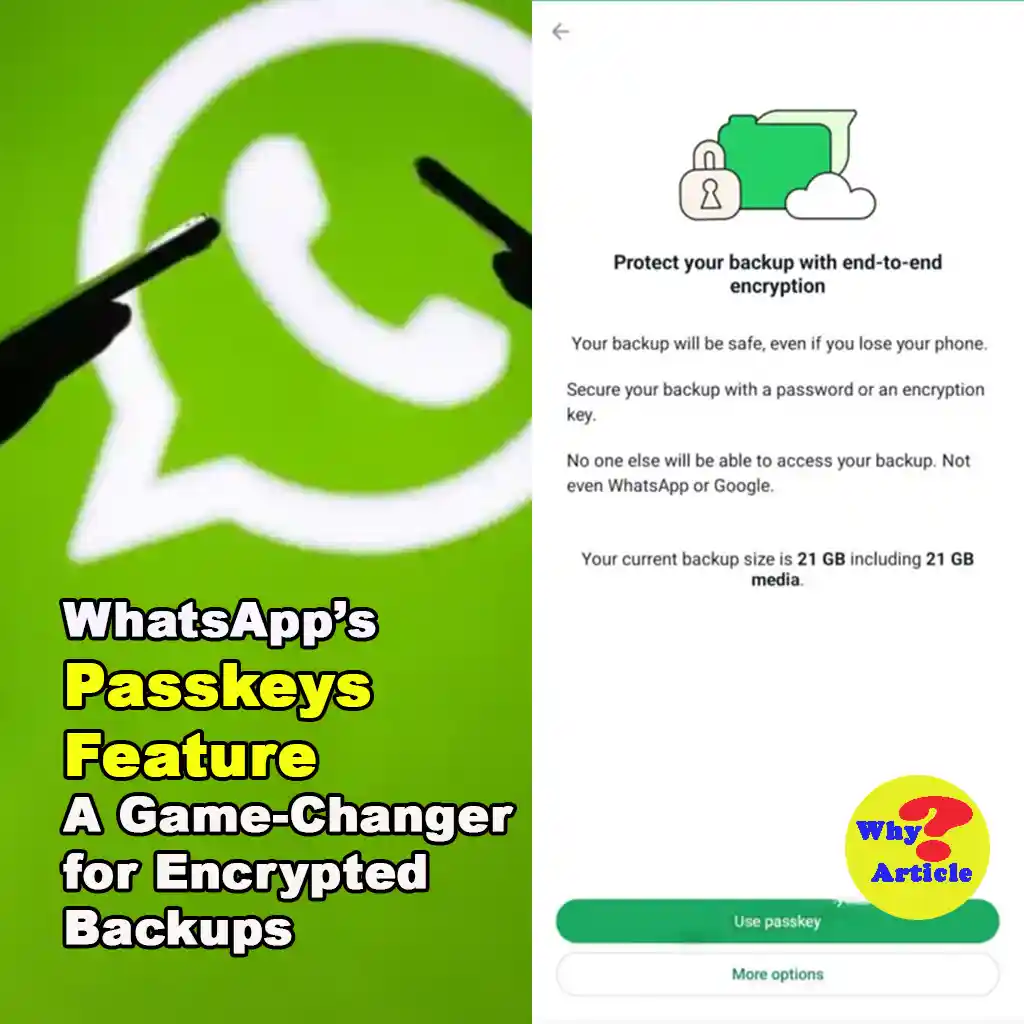
In this digital world, almost everyone is using WhatsApp. In the recent news from Meta, WhatsApp is going to launch a new amazing feature for Android users. This feature will totally change the method of handling data.
Think about it – you can access your encrypted backup data with just a touch of your finger tip or a glance of your face. Isn’t it amazing? Well, WhatsApp is going to launch this in upcoming updates.
Are you curious to know about this feature? Let’s dive in, and explore the details of this groundbreaking feature and check how it addresses some common user concerns.
What is the Information About WhatsApp’s New Passkeys Feature?
The Challenge: Complex Passwords and Forgotten Keys
Have you ever struggled with remembering complex and long passwords? If you are a WhatsApp user, I am sure you are familiar with this frustration of managing your encrypted backups. At this time, WhatsApp offers to its users to protect their backups with either a custom password (Personal Password) or a 64-digit encrypted key.
I know these methods are also secure, but it can be a real headache when it comes to remember the passwords. Imagine that, you have forgotten your password or key, you will lost the backup access. Isn’t it sounds like a trouble? Worry not, because WhatsApp have good news for you.
The Solution: Simplified Access with Passkeys
Enter WhatsApp’s new feature. This feature will simplify to access your backup data by simply replacing your complex passwords with biometric authentication. This will also allow you to access your backups by facial recognition method.
Instead of remembering a lengthy password or a key, you will be able to unlock your Backups by just fingerprint or facial recognition. Isn’t it an amazing feature.
How Does the WhatsApp’s Passkeys Feature Work?
1. Easy Setup with Biometric Authentication
Setting up the passkeys feature is too simple. Once you have enabled this feature, your biometric information such as your face or fingerprint will be linked to your encrypted backups. No more need for remembering long passwords and keys. This makes it easier to access your data In no time and securely.
2. Enhanced Security with Password Managers
Do you know where passkey itself is stored? Passkey stored in a secure password manager which adds an extra layer of protection. Suppose! Someone gains access to your device; they will not still be able to retrieve your pass key without having access to your password manager.
3. Future Updates and Improvements
According to Meta updates, currently this feature is in development and will be available in near future. WhatsApp is very much serious about the privacy of user and continuously working to improve user experience and security. The passkeys feature is evidence to their commitment to improving the WhatsApp platform.
Benefits of the WhatsApp’s Passkeys Feature
1. Improved Security
When you add biometric authentication, you are adding an extra layer of security. As biometrics are unique to each individual, so it is nearly impossible for everyone to access your backup without your permission.
2. Hassle-Free Access
No more struggling with encrypted keys or forgetting passwords. With passkeys feature, accessing your backups becomes as simple as a touch or a glance. This will make easy to enjoy your app and spend less time in security issues.
3. Convenience and Efficiency
The addition of passkeys into your WhatsApp experience restructures the process of managing encrypted backups. It is designed to be user-friendly as well. Ensure that you can access your data within no time without compromising on security.
Frequently Asked Questions
What are passkeys in WhatsApp?
In WhatsApp, this is a new feature that allows to access your encrypted backups using biometric authentication such as facial recognition or fingerprints.
How do I set up passkeys on WhatsApp?
It is too simple. You will just need to enable this feature in your WhatsApp settings. Once this feature is activated, your biometric information will be linked to your encrypted backups.
Is my data safe with passkeys?
Of course, passkeys add an additional layer of security by using biometric authentication. Your passkey is also stored in a secure password manager, which will further protect your data from unauthorized access.
When will the passkeys feature be available?
Currently it is in development, I cannot tell you the fixed time or date. But in the near future update, it will be rolled out. Keep checking the updates from WhatsApp official website.
Conclusion
WhatsApp new passkeys feature represents an amazing jump forward in managing encrypted backups. By making access straightforward, simpler and more secure, it solves many issues users face with complex passwords and encryption keys. This update not only improve the security of your data but also improves the overall experience with the WhatsApp app.
So, get ready to say goodbye to password remembering tensions and hello to a more secure and convenient way to access your WhatsApp backups. Keep checking the WhatsApp updates and enjoy the ease of biometric authentication with your encrypted backups!