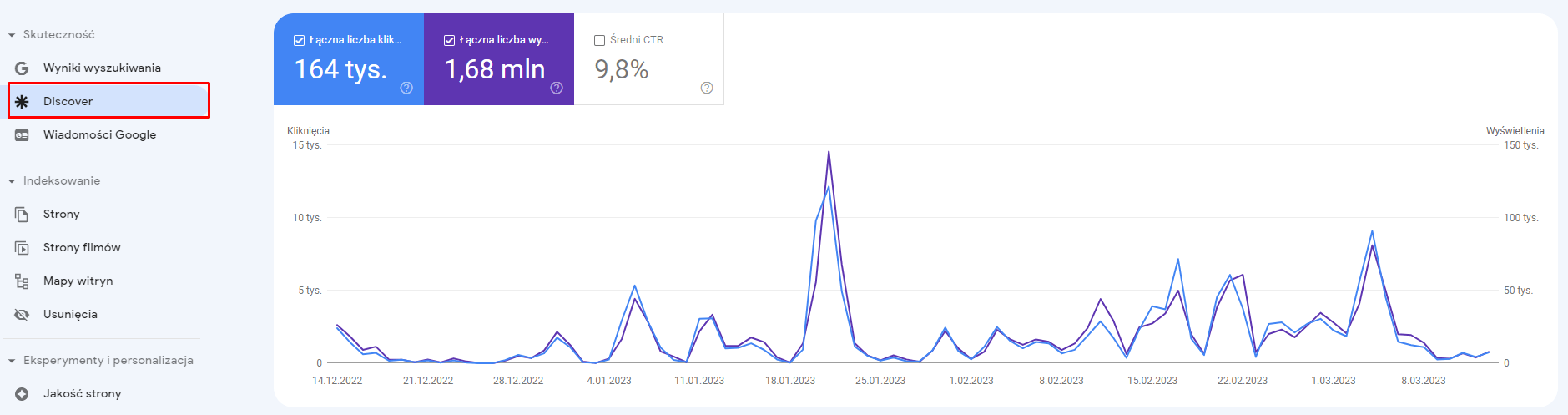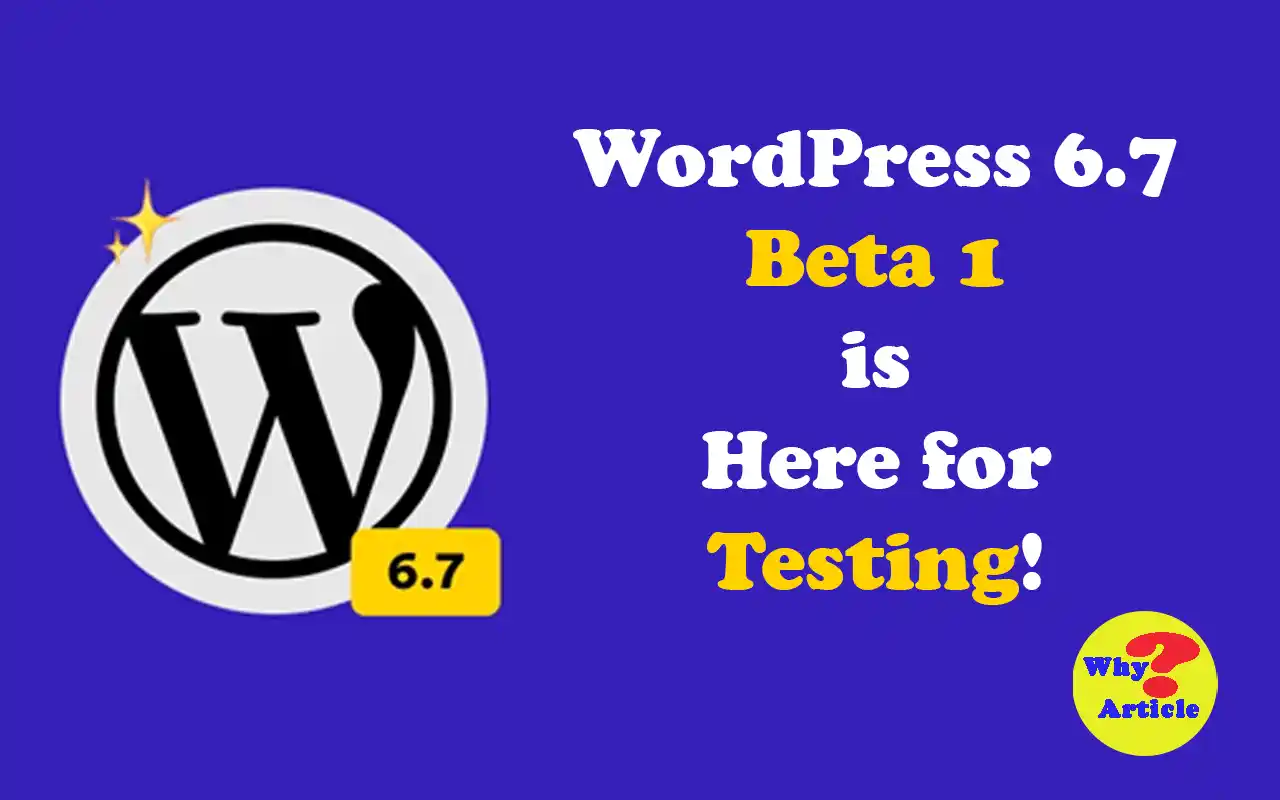What is Google Discover?
Google Discover is a feature from Google designed for mobile users. You can access it through the Google app on smartphones and in the Chrome browser on Android devices.
To use Google Discover, open the Google Chrome app on your Android phone. Once it’s activated, you’ll see a feed of content under the search bar.
Additionally, you can access Discover on most Android smartphones by swiping right from the home screen.
Please note that Google Discover is not available on desktop computers or laptops but you can find the similar content on desktop by visiting Google News For You Page.
What Content Shows Up on Google Discover?
Personalized Content
Google Discover curates content specifically for you (users). Its algorithm picks and displays items based on user’s recent interactions and interests.
You’ll mainly see articles and news updates, but it can also feature stock market updates, live game scores, tutorials, videos and even weather alerts.
The content you see depends on your activity within Google apps, like your searches on Google Search.
It also considers any permissions you’ve granted, such as location, contacts, calendar events and websites you’ve visited.
How to Shape Your Discover Feed
You can customize your Discover feed by:
- Liking Content: If you enjoy certain topics, ‘like’ them. This helps Google show you more similar content.
- Disliking Content: If something doesn’t interest you, ‘dislike’ it. This reduces the chances of seeing similar content.
- Selecting Categories: Choose the categories you want to see or hide.
This interaction helps Google Discover tailor a unique set of interests for you, known as ‘Interests.’
You can review and adjust these interests anytime to refine what you see.
Why Discover is Great for Content Creators
Google Discover is beneficial for creators because it connects them with users who are likely interested in their content.
Unlike paid promotions, which may reach people who are not interested, Discover targets users based on genuine interest.
Plus, Google Discover is a free service.
Content Timeliness
One key point is that Google Discover shows content regardless of its publication date. This means even older articles (or other content) can appear.
For this reason, it’s wise to create ‘evergreen’ content—such as tutorials, guides and reviews—that remains relevant over time.
Is Using Google Discover Worth It?
In most cases, yes.
Google Discover can significantly boost your reach without requiring any payment for placement.
However, it’s important to know that the service can be quite unpredictable. Meeting all the necessary criteria doesn’t guarantee regular appearances.
Here’s what you need to know:
How to Get Featured on Google Discover
Unlike Google News, you can’t submit your website or content directly to Google Discover. It’s all determined by Google’s algorithms.
There are no special codes or tricks to get your site listed.
That said, there are steps you can take to improve your chances:
- Verify and Index Your Site: Ensure your website is verified and indexed in Google Search Console.
- Optimize for Mobile: Google Discover is only available on mobile devices. Make sure your site looks great on smartphones and tablets.
- Use the Right Thumbnail Size: Thumbnails should be at least 1,200 pixels wide to be featured.
- Consider Google News Verification: Being a verified source for Google News can also help. Check out this guide on getting listed in Google News for more details.
E-E-A-T: Experience, Expertise, Authoritativeness and Trustworthiness
To be featured regularly on Google Discover, focus on these key factors:
Authoritativeness
Your website’s credibility is essential. To achieve this, address these questions 👇:
- Who: Who created the content? Are they an expert or a generalist? Ensure the author has a profile accessible from their articles.
- How: How was the content created? Cite sources, provide data and include publication or update dates.
- Why: Why was the content created? Google prefers content that’s genuinely useful, not just created for traffic.
Make sure to include a contact tab with your company’s address for easy communication.
Trustworthiness
Editorial quality is crucial.
Avoid spelling and grammatical errors. Content should be thoroughly checked for accuracy and clarity.
Errors or poorly translated content can be seen as low quality or spam.
Include author information under the article title to enhance credibility.
Expertise
Content must be unique and valuable. Offer something new that others haven’t covered.
Avoid speculation and unverifiable information. Ensure your content is comprehensive and well-researched.
High-quality content should be quotable and could ideally be included in reference materials like books or encyclopedias.
Avoid clickbait headlines that don’t match the content. Your titles and images should accurately reflect the article’s content.
Ensure photos are high-resolution, with a minimum width of 1,200 pixels, to meet Google Discover’s requirements.
Experience
User engagement is a good indicator of quality.
Encourage bookmarking, sharing and commenting on your content.
Create interactive elements like comment sections and social media sharing buttons to enhance user experience and increase reach.
Google Discover vs. Ads
Articles with ads can appear in Google Discover, but there are rules.
Ads and sponsored content should not dominate the space.
Sponsored material must be clearly labeled to avoid misleading users and to maintain Google’s approval.
By focusing on these strategies and maintaining high content standards, you can enhance your chances of being featured on Google Discover and increasing your site’s visibility.
Impact of CMS on Google Discover: What You Need to Know
When it comes to getting featured on Google Discover, the CMS (Content Management System) you use has a limited impact.
While your CMS is not the sole determinant, the content you post plays a significant role in your visibility on the Discover tab.
Other crucial factors include:
- Transparency: Ensure your website has a clear contact page and well-prepared author profiles.
- Photo Quality: Use images that meet the recommended size and quality standards.
- Publishing Dates: Keep track of when your articles are published.
Ultimately, focusing on high-quality content and establishing your site’s credibility is key.
What to Avoid for Google Discover
To ensure your content aligns with Google Discover’s guidelines, avoid publishing material that is:
- Dangerous
- Misleading
- Harassment-related
- Hate-promoting
- Manipulated
- Medical in nature
- Explicitly sexual
- Terrorist-related
- Violent or cruel
- Vulgar or profane
- False
- Election-related during election silence periods (in some countries)
Repeated violations of these guidelines can lead to removal from Google Discover and your site might face a ban, except for content with significant artistic, historical, educational, documentary, or scientific value.
Checking Your Presence on Google Discover
To find out if your website is featured on Google Discover and assess its performance, use the effectiveness report in Google Search Console.
This report provides insights into how many people have seen your site’s link and how many have clicked on it.