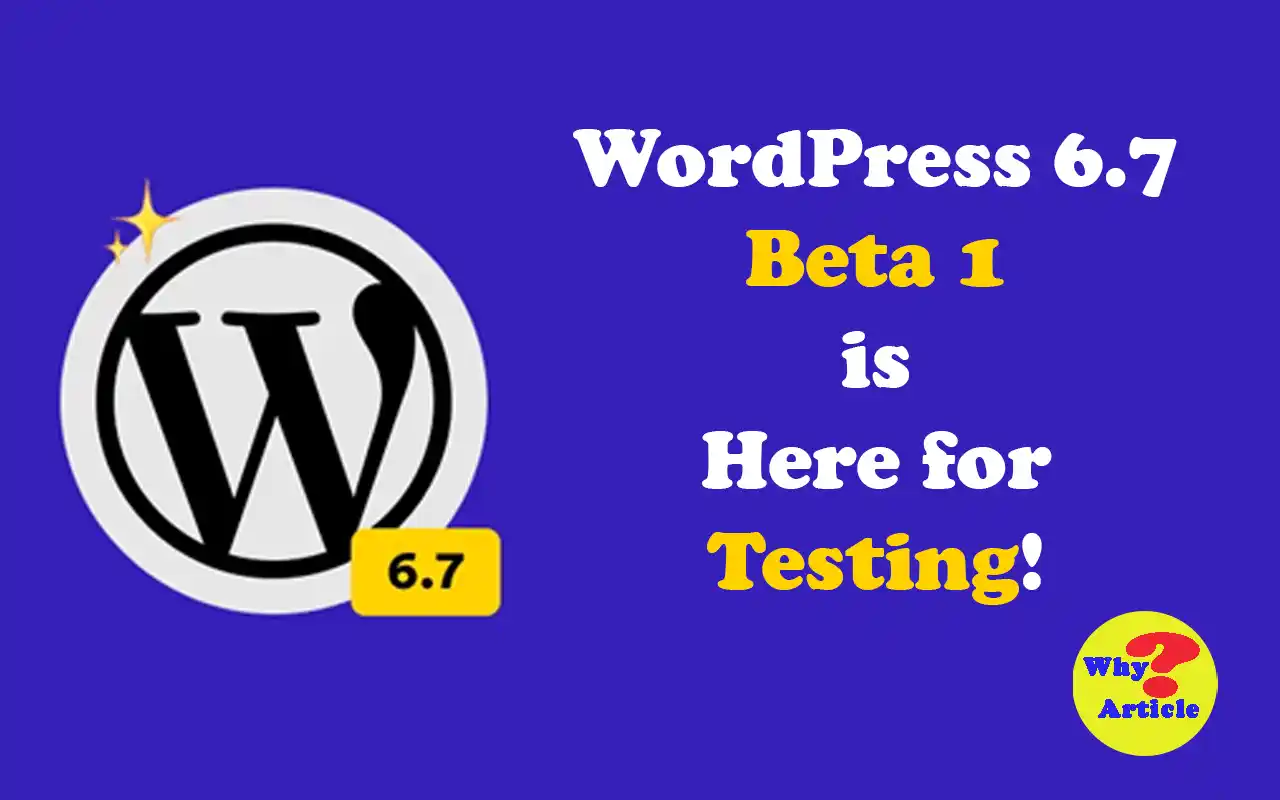Are you looking to drive more traffic to your website? Launching a blog could be the answer. In today’s digital world, blogging remains one of the most effective strategies to raise brand awareness and attract potential clients. However, simply writing blog posts isn’t enough to guarantee success. You need to know how to rank your blog post on Google to truly reap the benefits.
In this guide, we’ll share 10 proven tips to help you create blog posts that not only rank high on Google but also engage your audience and convert visitors into customers.
1. Choose the Right Topic for Your Blog
Choosing the right topic is the foundation of a successful blog post. The topic should be relevant to your business and interesting to your target audience.
For instance, if you run a fitness blog, writing about “The Best Exercises for Weight Loss” would be more relevant than “The History of Gym Equipment.”
How to Find the Right Topics
2. Provide High-Quality Information
Once you’ve chosen your topic, the next step is to ensure your content is high-quality. Google favors content that keeps readers engaged, so make sure your post is informative, well-researched and useful.
High-quality content can lower your bounce rate, meaning visitors stay on your page longer, which signals to Google that your content is valuable.
Tips for Providing Quality Content
- Research Thoroughly: Use credible sources to back up your information.
- Make It Actionable: Provide practical tips that readers can implement.
- Use Clear and Simple Language: Make your content easy to understand.
3. Use the Right Keywords
Keywords are crucial for SEO. They help Google understand what your blog post is about and match it with relevant search queries.
Use tools like Google Keyword Planner and Google Trends to find the most relevant keywords for your topic. Incorporate these keywords naturally into your content, including your title, headers and body text.
Keyword Tips
- Avoid Keyword Stuffing: Overusing keywords can make your content look spammy and hurt your rankings.
- Use Long-Tail Keywords: These are specific phrases that are less competitive and more likely to attract targeted traffic.
4. Write Captivating Headlines
Your headline is the first thing readers see, so it needs to grab their attention.
A compelling headline can significantly increase your click-through rate (CTR) and improve your blog’s visibility.
Headline Tips
- Use Power Words: Words like “proven,” “ultimate,” and “guide” can make your headline more appealing.
- Keep It Short and Sweet: Aim for headlines between 12 and 18 words.
- Include Keywords: Make sure your main keyword is in the headline.
5. Writing Long Reads
Long-form content tends to rank better on Google. Aim for blog posts that are between 2,000 and 3,000 words.
Longer content is seen as more comprehensive, which can improve your ranking and provide more value to your readers.
Benefits of Long-Form Content
- Higher Ranking: Google favors in-depth content.
- More Engagement: Longer posts can be more engaging if well-structured.
- Content Repurposing: Break down long posts into smaller pieces for social media and emails.
6. Create the Right Structure
A well-structured blog post is easier to read and understand. Use headings and subheadings to break up your content into digestible sections.
This not only improves readability but also helps search engines crawl your content more effectively.
Structure Tips
- Introduction: Briefly introduce the topic and what readers will learn.
- Body: Present your main points with supporting details.
- Conclusion: Summarize the key takeaways and include a call to action.
7. Add a Call to Action (CTA)
A CTA encourages readers to take a specific action, whether it’s subscribing to your newsletter, downloading a resource, or contacting you for more information.
Including CTAs in your blog posts can increase engagement and conversion rates.
Effective CTA Tips
- Be Clear and Specific: Tell readers exactly what you want them to do.
- Use Actionable Language: Words like “download,” “subscribe,” and “get” can prompt action.
- Place CTAs Strategically: Include them at the end of your post and at relevant points throughout the content.
8. Optimize Your Blog Post
SEO optimization involves several factors beyond just keywords. Ensure your blog post is fully optimized to rank higher on Google.
SEO Optimization Tips
- Meta Descriptions: Write compelling meta descriptions that include your main keyword.
- Image Optimization: Use alt text and compress images for faster loading times.
- Mobile-Friendly: Ensure your blog is easy to read on mobile devices.
- Internal Linking: Link to other relevant posts on your site.
9. Use Crosslinking
Crosslinking, or internal linking, helps keep visitors on your site longer by directing them to other relevant content. This improves your site’s SEO and provides more value to your readers.
Crosslinking Tips
- Relevant Links: Link to related articles or resources within your blog post.
- Natural Integration: Make sure the links fit naturally into your content.
- Use Descriptive Anchor Text: Avoid generic phrases like “click here.”
10. Link Externally
External links to authoritative sites can enhance the credibility of your content.
Linking to reputable sources shows that you’ve done your research and provides additional value to your readers.
External Linking Tips
- Quality Over Quantity: Link to high-authority sites relevant to your topic.
- Open in New Tabs: Ensure external links open in new tabs so readers stay on your site.
- Use Relevant Sources: Make sure the external links add value to your content.
Conclusion
Following these 10 tips will help you create blog posts that rank high on Google, engage your readers and drive more traffic to your site.
Remember, the key to successful blogging is providing valuable and well-structured content that resonates with your audience. If you need more help with your content marketing strategy, don’t hesitate to reach out to us at Why Article.
We’re here to help you grow your business through effective digital marketing strategies.
Frequently Asked Questions
Use tools like Google Keyword Planner and Google Trends to find relevant keywords that your target audience is searching for.
Focus on long-tail keywords for more specific and less competitive search terms.
Aim for blog posts that are between 2,000 and 3,000 words. Long-form content tends to rank better on Google and provides more value to your readers. But there is not a fixed content length by any search engine or blogging platform.
A CTA is a prompt that encourages readers to take a specific action, such as subscribing to a newsletter, downloading a resource, or contacting you for more information.
Including CTAs in your blog posts can increase engagement and conversion rates.
Optimize your blog post by using relevant keywords, writing compelling meta descriptions, optimizing images, ensuring mobile-friendliness, and using internal linking to improve your site’s SEO.
External linking to authoritative sites enhances the credibility of your content and provides additional value to your readers. It also shows that you’ve done thorough research on your topic.
By following these guidelines, you can create blog posts that not only rank high on Google but also provide real value to your readers, helping you grow your online presence and business.