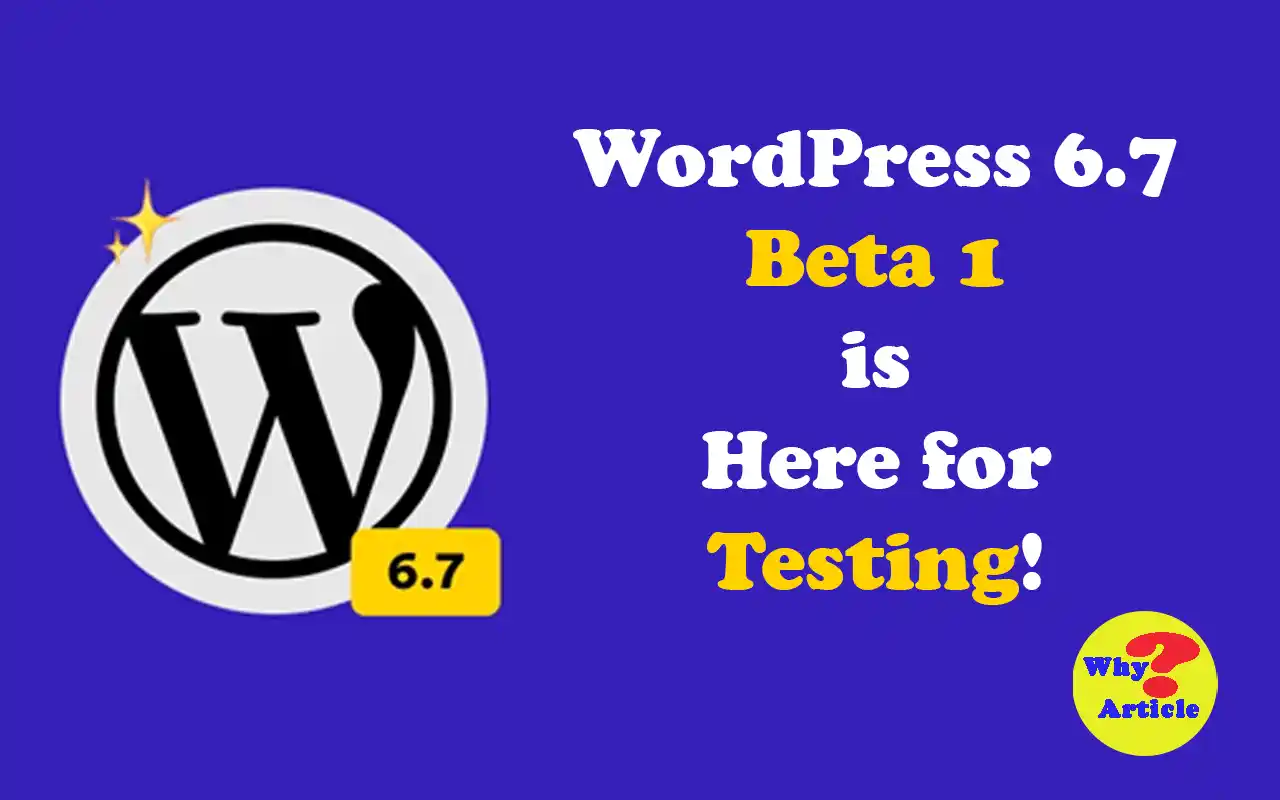The Amazon Affiliate program stands out as one of the largest and most lucrative affiliate programs globally. If you have a website and are looking to monetize it, joining the Amazon Affiliate program should be high on your priority list.
Amazon was a pioneer in the affiliate marketing space, and its success with this model has transformed both the company and the lives of many affiliates.
For example, The WireCutter, a well-known digital consumer guide, utilized the Amazon Affiliates program to achieve remarkable growth and was acquired by the New York Times for $30 million in 2016!
However, joining the program comes with specific requirements you need to meet. Here are the key criteria you must fulfill to become an Amazon Affiliate:
1. Maintain an Active Website, Blog, Channel, or App
To qualify as an Amazon Associate, you must have an online platform. Amazon is flexible regarding this requirement—you can have an active blog, a website, a YouTube channel, or even a mobile app.
If your site or blog already attracts a significant amount of traffic, you’ll likely start earning commissions faster and more efficiently.
2. Disclose Your Amazon Associate Status
When you’re part of Amazon’s affiliate program, known as Amazon Associates, it’s crucial to inform your audience about it. This isn’t just a requirement from Amazon but also a mandate from the Federal Trade Commission (FTC).
Proper disclosure helps limit your legal responsibility since you’ll be promoting third-party products and services.
To stay compliant and build trust with your audience, clearly state that you’re an affiliate. Amazon provides a suggested disclaimer, which you can use:
“[Insert site name] is a participant in the Amazon Services LLC Associates Program, an affiliate advertising program designed to provide a means for sites to earn advertising fees by advertising and linking to [insert applicable site name].”
If you’re looking for an easy way to add this disclaimer to your site, consider using AAWP. This handy plugin allows you to integrate a disclaimer effortlessly, including options to display it beneath each product box for added visibility.
Previously, placing a disclaimer in your site’s footer or “About Us” section might have sufficed. However, for greater visibility, it’s now better to place it in a more noticeable spot on your site.
While you’re not obligated to use the exact wording provided by Amazon, you must clearly state that you earn a commission from sales made through your site.
We suggest including the disclaimer in two places: the footer of your website and your official Disclaimer document. Additionally, place a brief note at the top of your blog posts, such as:
“This post may contain affiliate links — Please read our Disclaimer.”
By incorporating a concise notice at the top and a detailed disclaimer at the bottom, you ensure clear communication with your audience. AAWP simplifies this process by letting you add disclaimers across your site, including under each product box.
3. Add a Privacy Policy
Without a privacy policy on your site, you’re likely to see a drop in your site’s SERP rankings. If you’re aiming to succeed with Amazon Associates, adding a privacy policy is essential.
Here’s what you need to include in your privacy policy:
- Information Collection: Clearly state what data you’ll be gathering.
- Data Collection Methods: Explain how you collect this information.
- Information Sharing: Disclose who you’ll share this data with.
- Usage of Information: Describe how you plan to use this data.
- Data Protection: Outline the measures you’ve taken to safeguard user data.
You have two main options for creating a privacy policy: crafting one yourself or using a generator.
Paid Option: Termageddon offers a Privacy Policy generator for $12/month. This service provides a robust, attorney-created privacy policy to ensure your website is compliant.
Free Option: PrivacyPolicies provides a basic, free privacy policy. You just need to input some details about your site, your email, and its purpose. The free version includes a hosted privacy policy, but for additional clauses or download features, there is a fee.
4. Make Your First Sale within Six Months
One crucial requirement for Amazon affiliates is making your first sale within six months (180 days). Failing to do so will result in Amazon rejecting your application.
This rejection isn’t permanent; you can reapply once your site starts attracting enough traffic.
Remember, Amazon will only approve your application after you make a successful sale. Until then, your application will remain “Pending approval.” If you don’t achieve a sale within the given period, Amazon will reject your application and you’ll need to reapply later.
5. Guidelines for Displaying Prices
When showcasing prices on your Amazon store, there are a few important guidelines to follow. Ideally, you should avoid displaying pricing information directly on your site.
The reason is simple: prices can fluctuate. To keep your pricing information accurate, always use the Product Advertising (PA) API to obtain the latest inventory and pricing data.
Using a plugin like AAWP is a great solution. It automatically pulls up-to-date prices from Amazon, so you won’t have to worry about any discrepancies. This ensures that the prices on your site are always current.
If you choose to show prices in a comparison format, make sure to display the lowest new price. Additionally, if a “used” price is available, include that as well.
If you decide not to display prices at all, keep your buttons straightforward, such as “Check Price” or “Buy Now.”
6. Avoid Manipulating Cookies
To stay in good standing with the Amazon Affiliates program, steer clear of any cookie manipulation tools.
Amazon provides its own cookies, which you can use to track users’ journeys from your site to Amazon’s website.
7. Promote Only Approved Products (No Explicit Content)
Amazon has strict rules about what you can promote. You cannot showcase obscene, violent, sexually explicit, or discriminatory material on your site if you’re part of their affiliate program.
Moreover, make sure to avoid targeting strategies that focus on children under the age of 13.